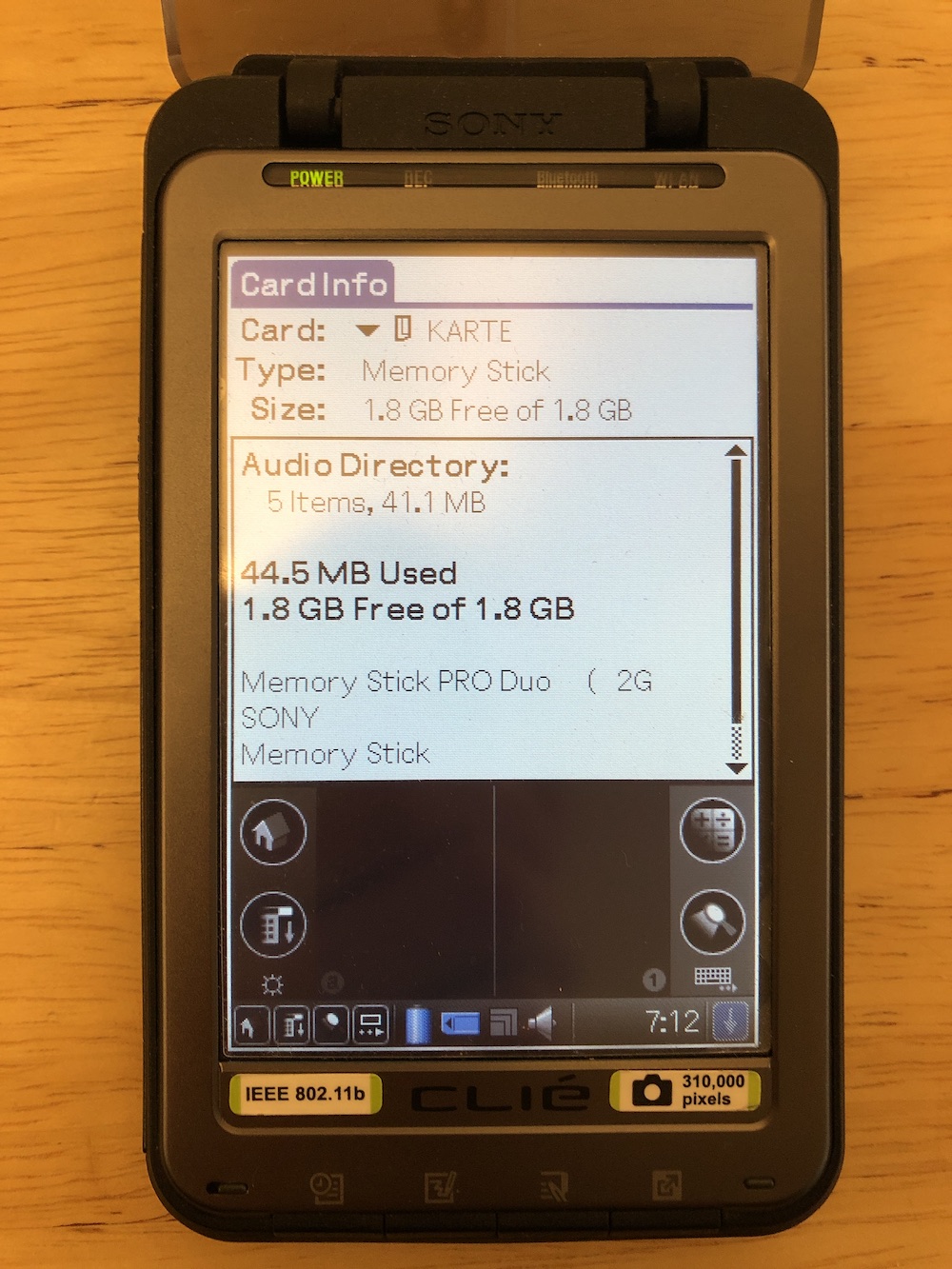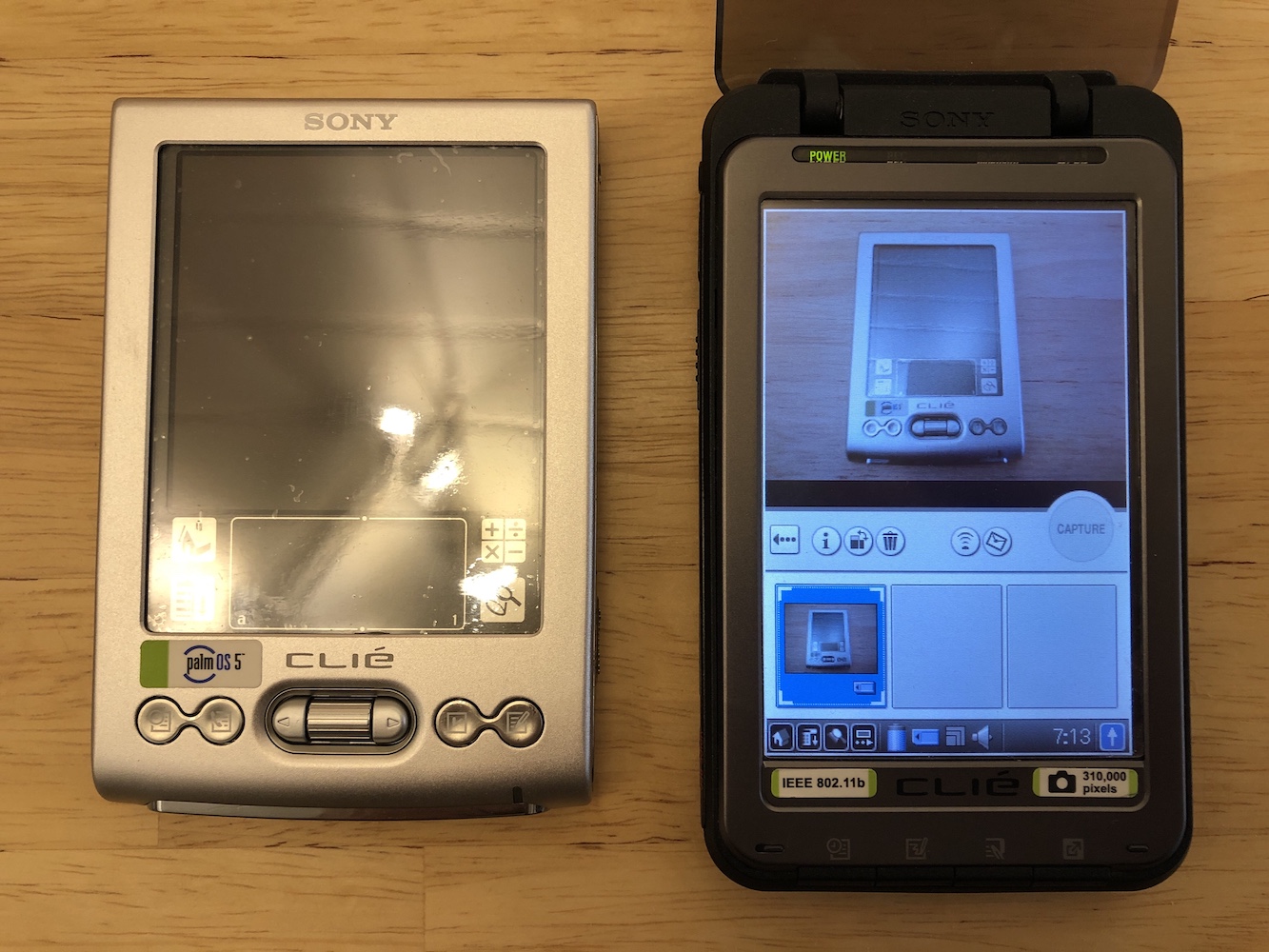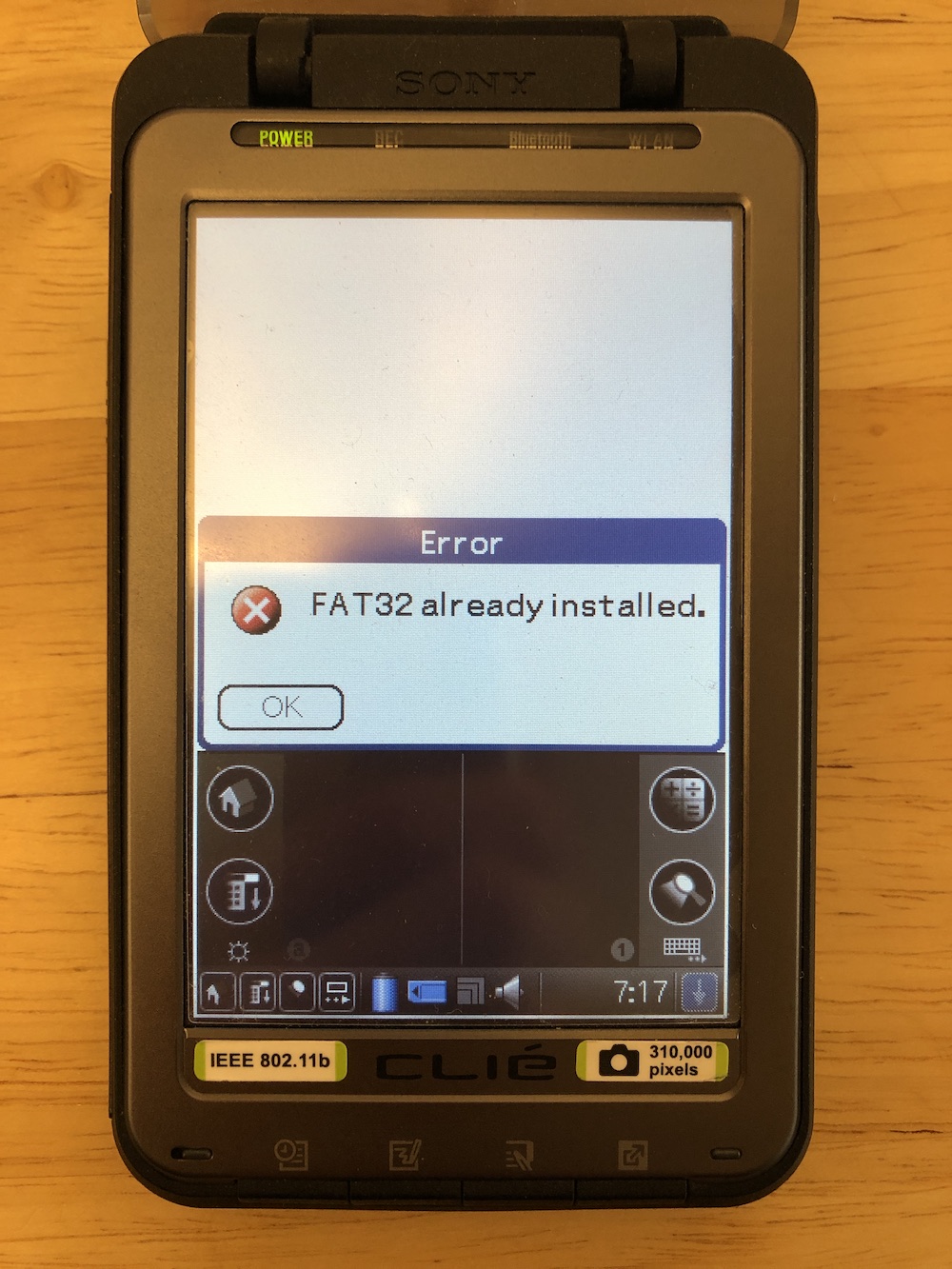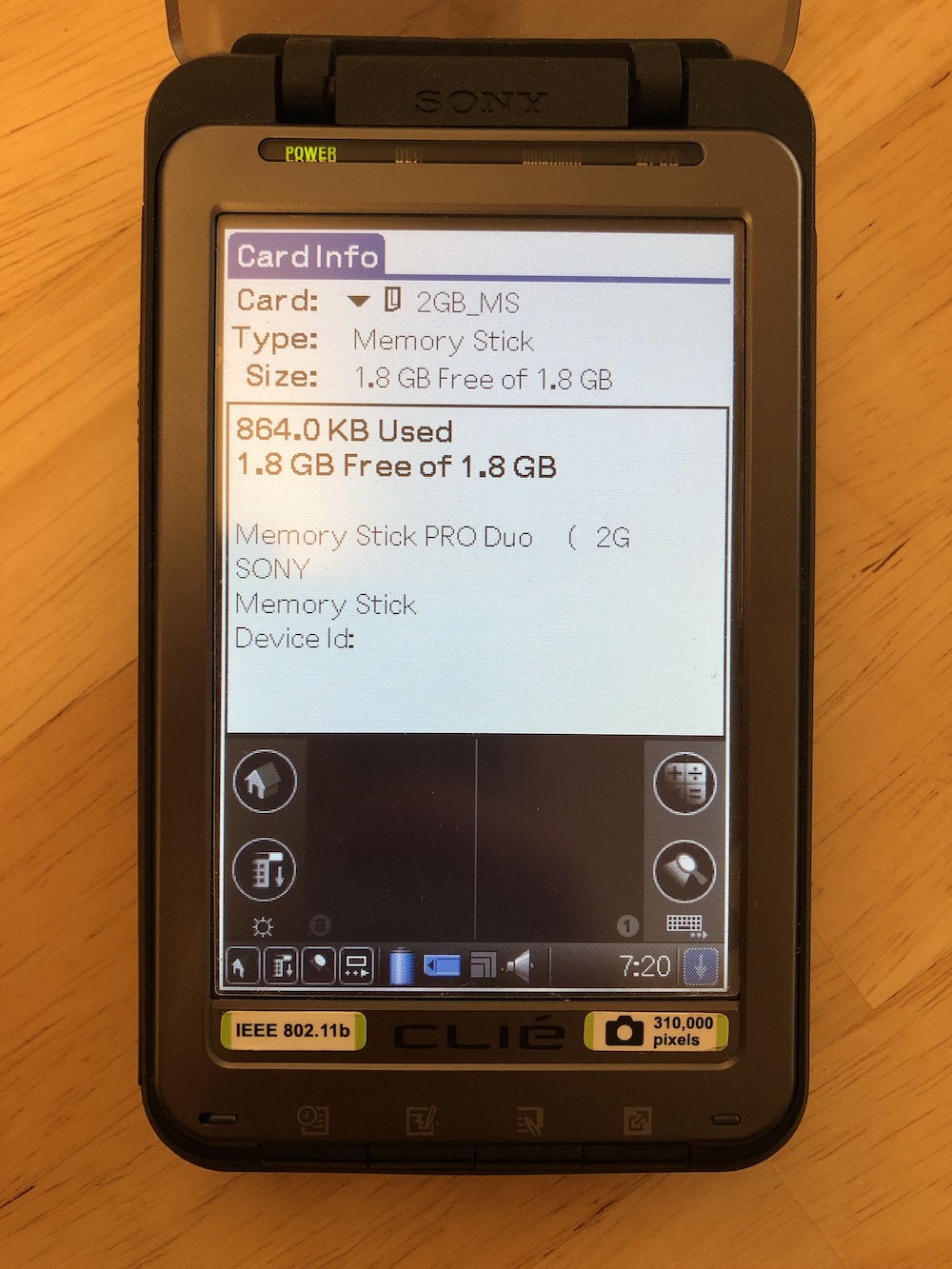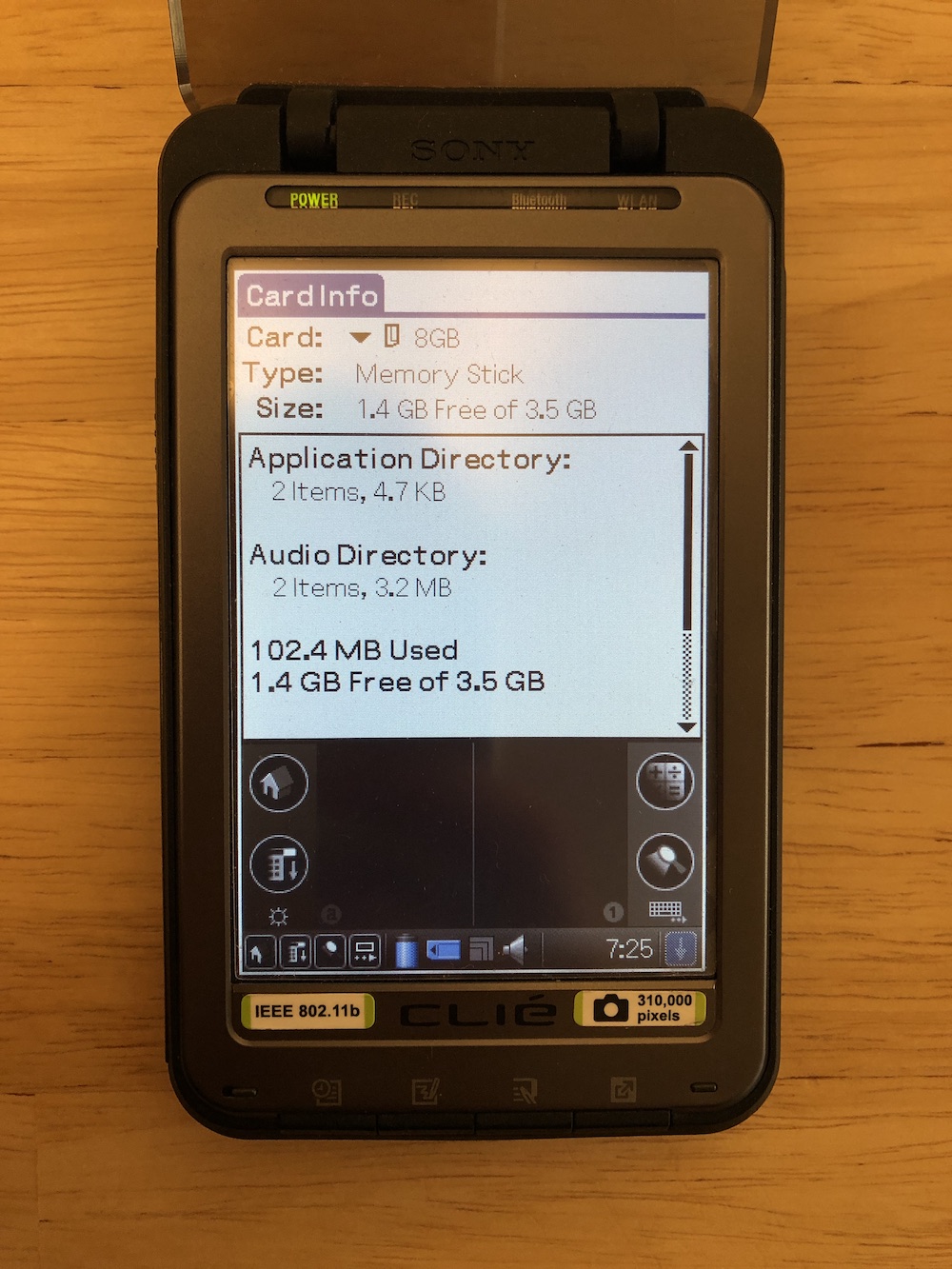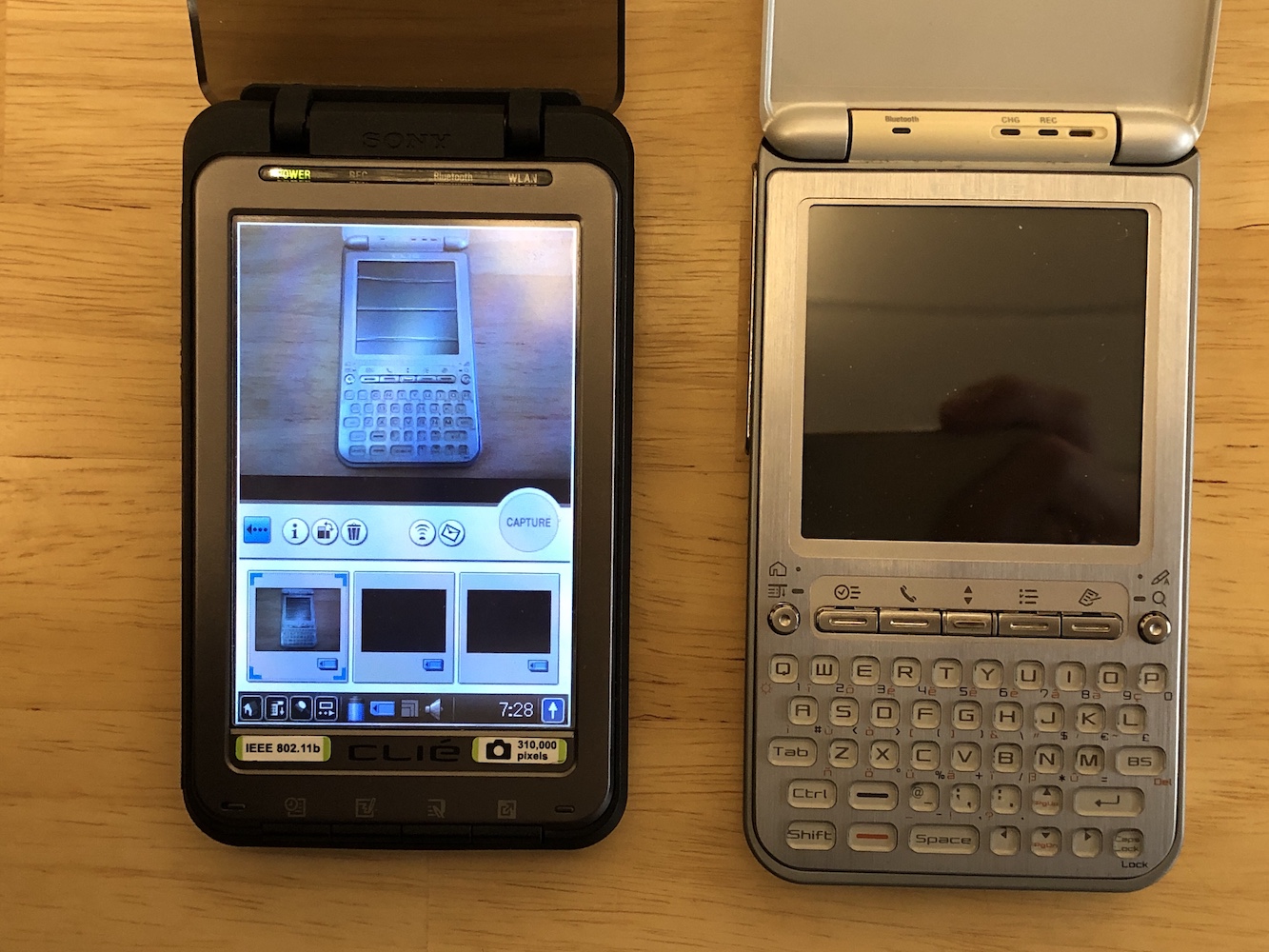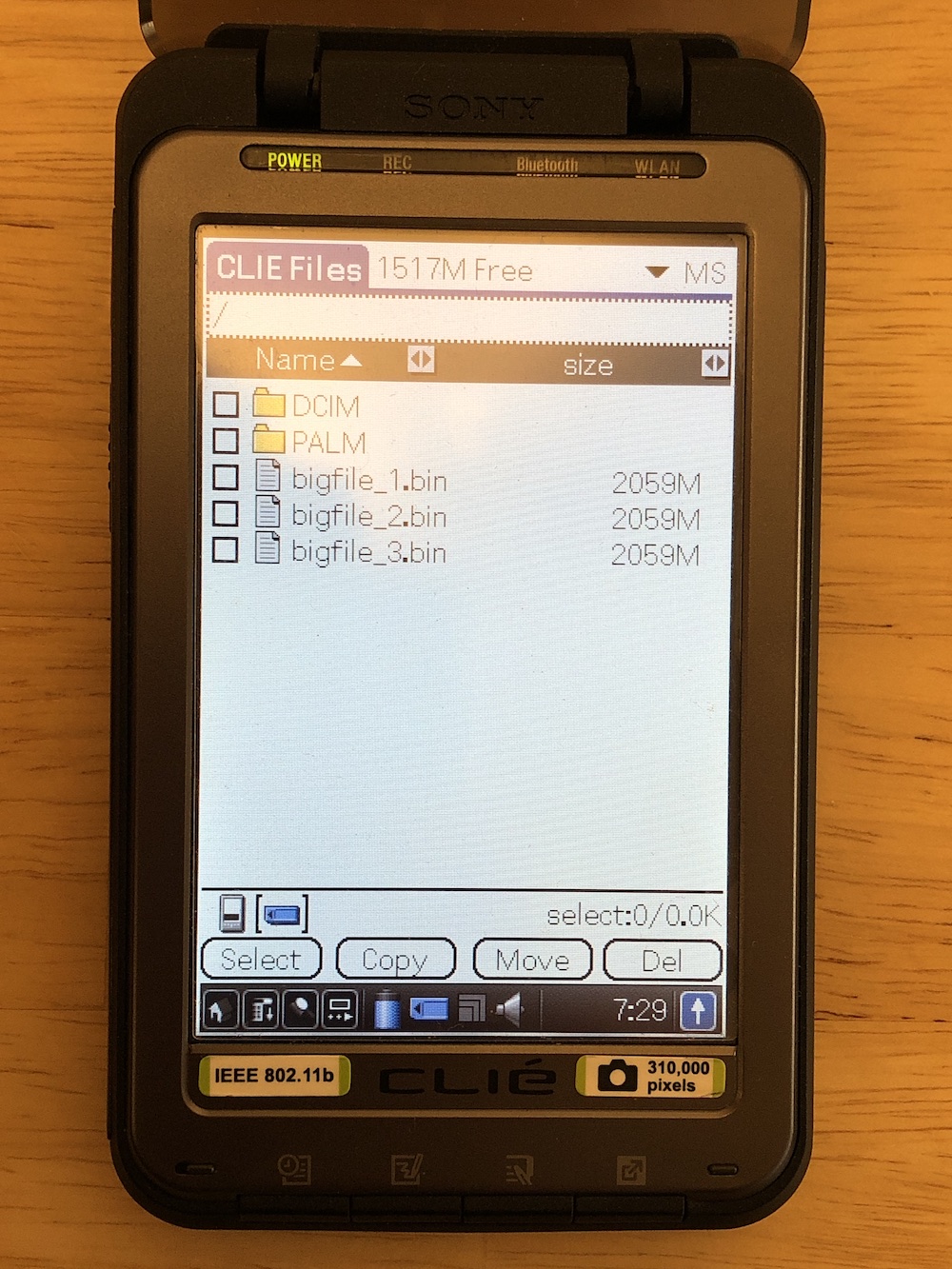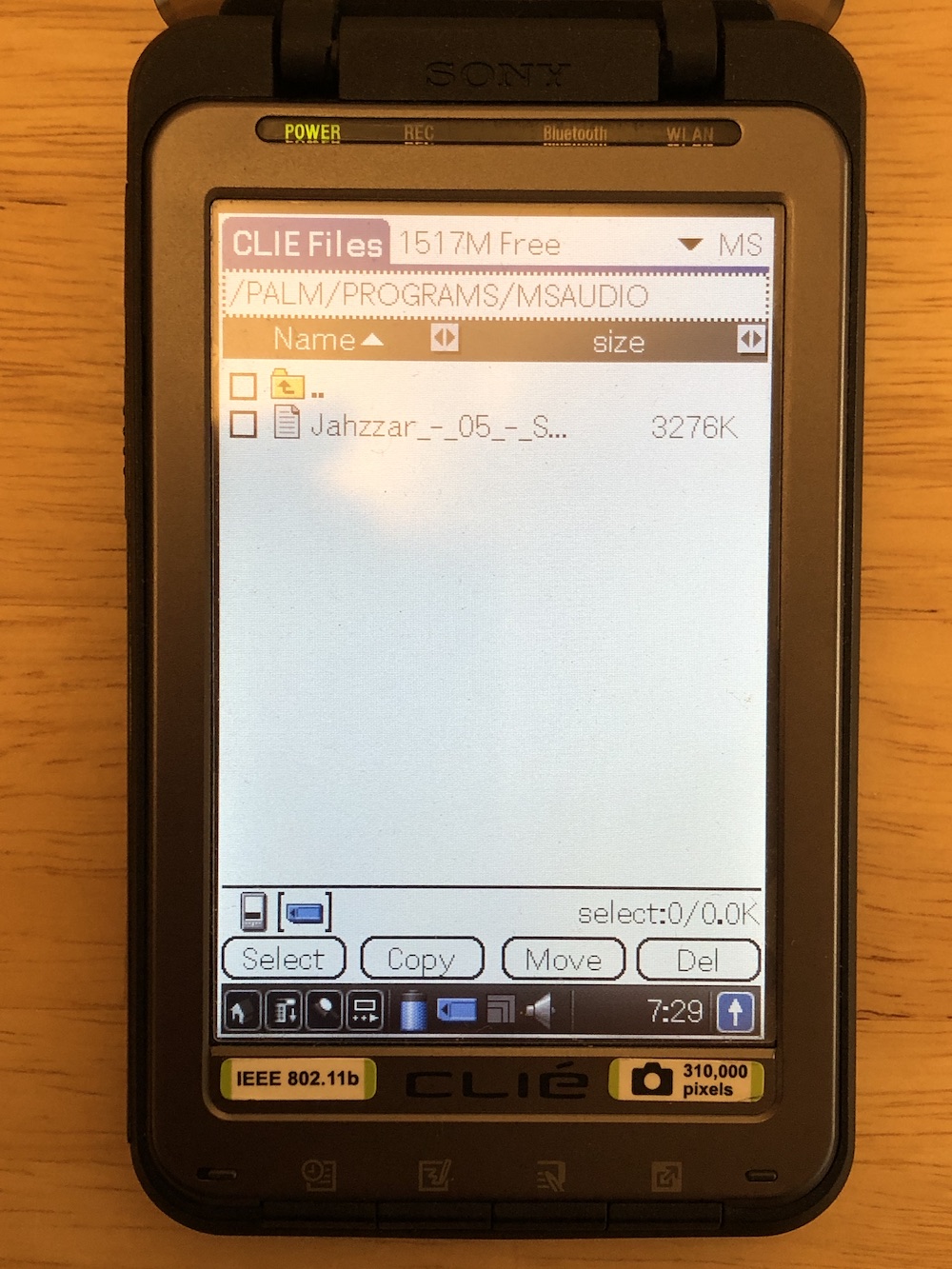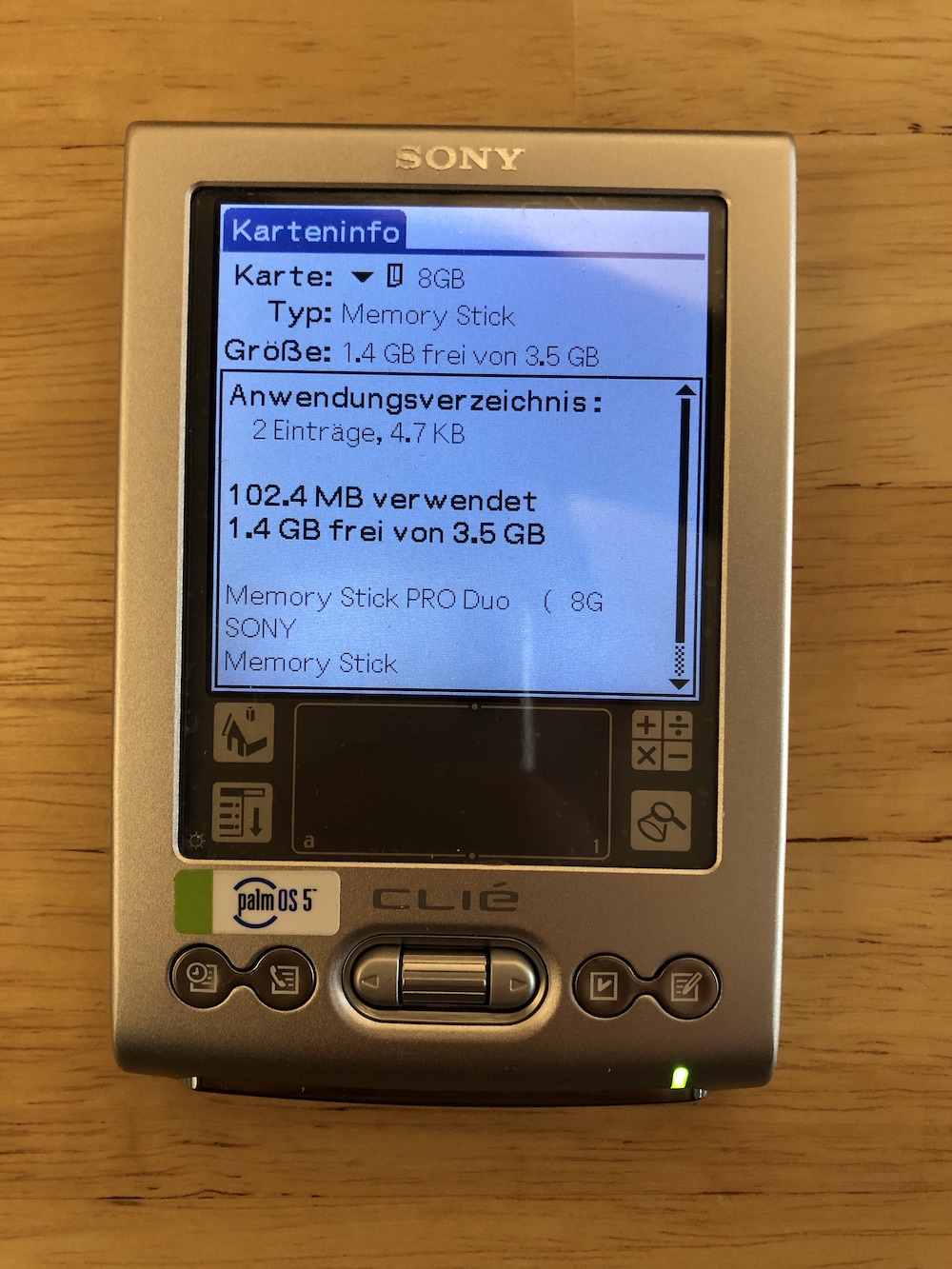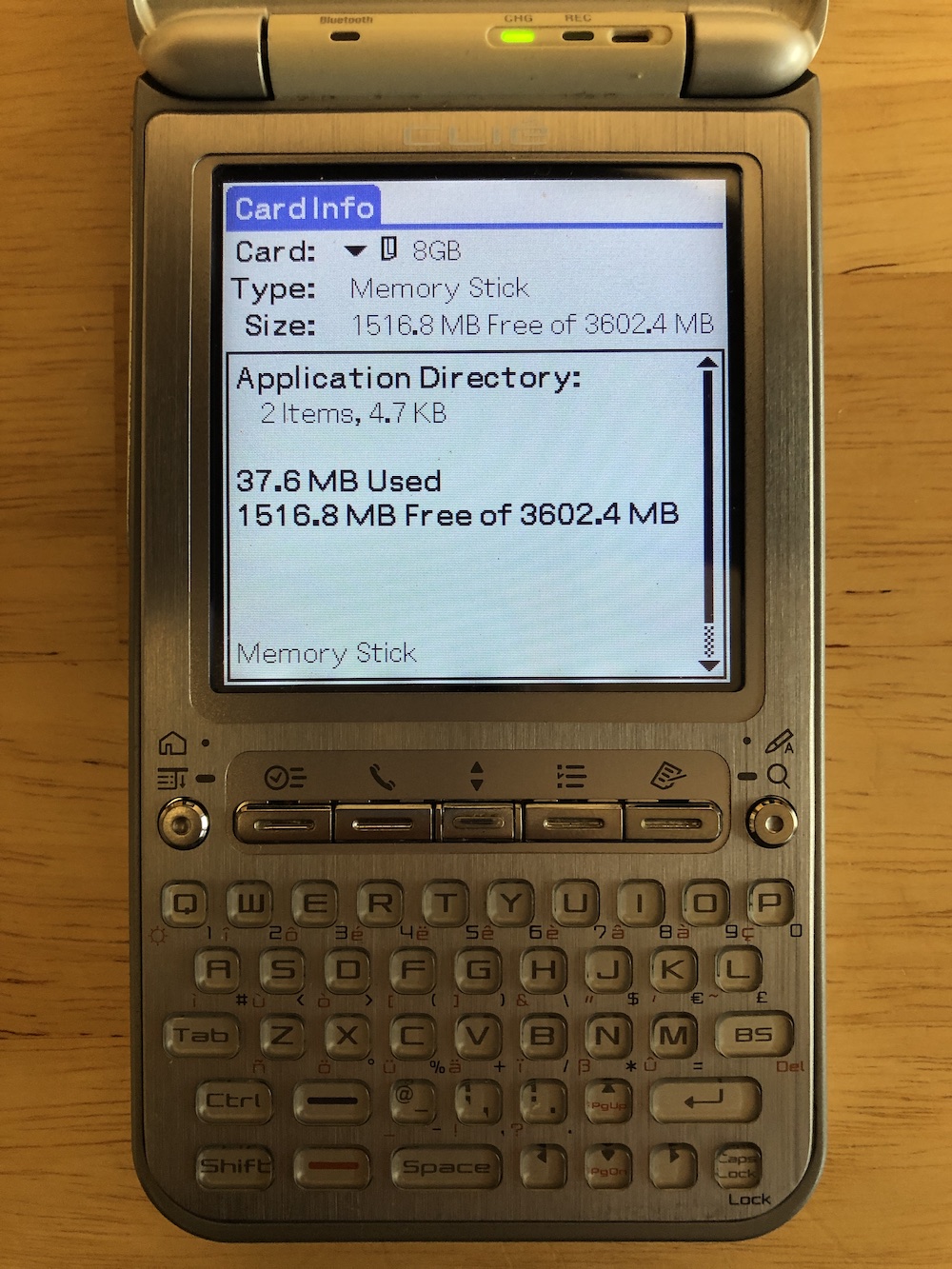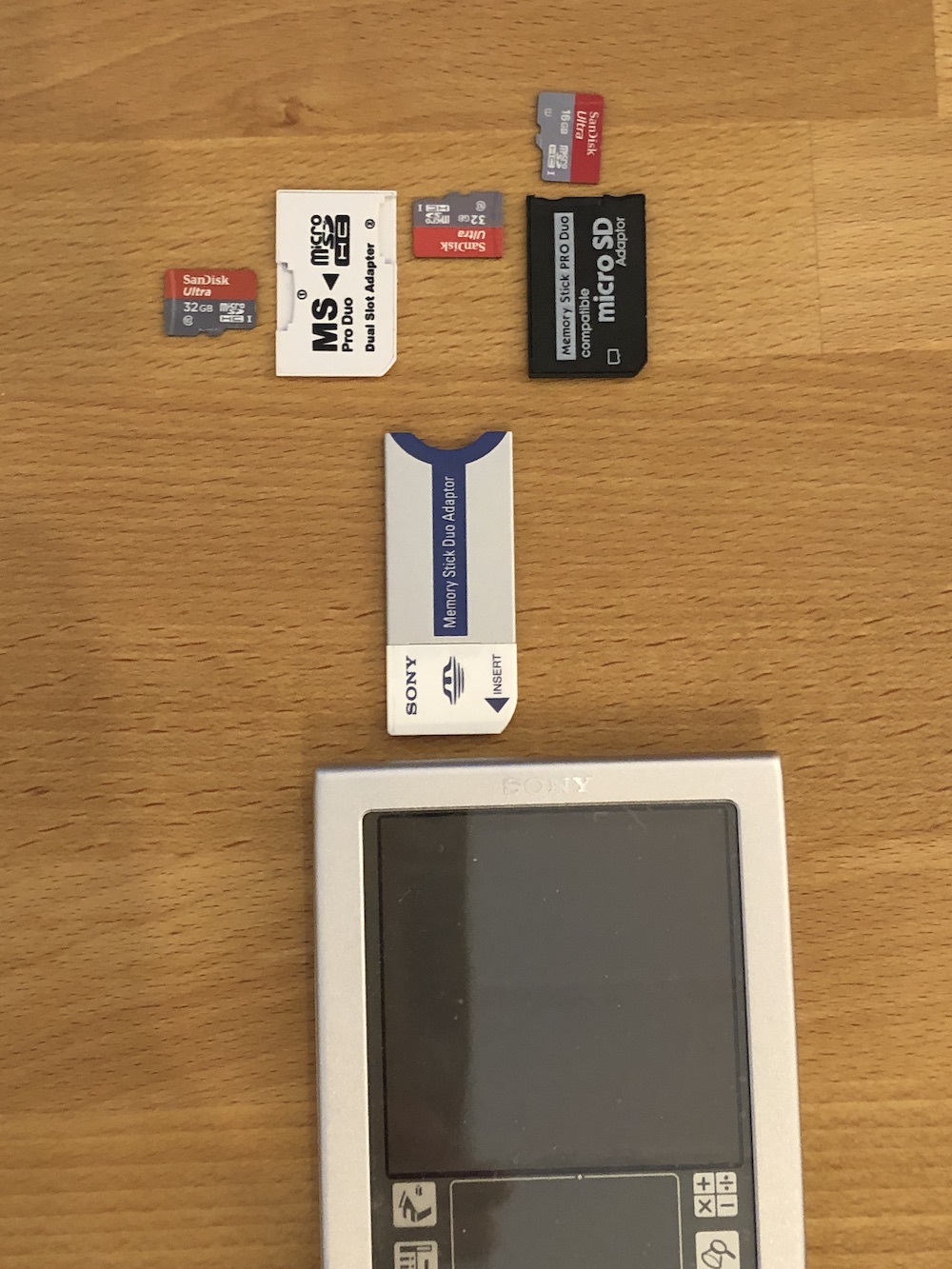Hint: Most images can be enlarged by downloading or opening them in a new tab.
Sony's Limitations Regarding Memory Sticks
Palm OS 4.x devices were only able to read and write 128MB Memory Sticks. This limitation is defined in the Memory Stick protocol, thanks to Dmitry Grinberg for this information! Sadly, there is currently no way around this limitation. There was only one Memory Stick that had a switch for two 128MB chips on one PCB. However, you need to remove the stick to trigger the switch and use the other 128MB.
With Palm OS 5 devices and support for Memory Stick PRO™, the 128MB limit was broken. According to Sony (see Memory Stick® Media Compatibility Information for Sony CLIÉ® Handhelds and Accessories), all Palm OS 5.x CLIÉs support up to 2GB Memory Stick PRO™ and even the newer Memory Stick PRO™ Mark 2.
The Test with a 2GB Memory Stick
To test the official maximum by myself, I ordered a 2GB Memory Stick PRO™ Mark 2:
As expected, the Memory Stick was recognized correctly:
Writing images from the camera onto the stick was also no problem:
FAT16 and FAT32
The 2GB limitation is due to the file system used. Most Palm OS 5.x devices use FAT16, which can handle a maximum of 2 GiB partitions. Fortunately, Dmitry Grinberg has written a FAT32 driver for Palm OS 5 devices. It is not restricted to Palm OS PDAs from Palm, so it also runs on Sony CLIÉs (and probably on devices from other manufacturers, like Garmin with their iQue 3600(a)). The FAT32 driver is freeware and can be downloaded from Dmitry's PalmPowerups Page. (It can be found under the title "FAT32".)
The FAT32 file system has the advantage that it can handle partitions with a size of 2 TiB (with a typical sector size of 512 bytes). (The maximum size of a file is limited to nearly 4 GiB). Another bonus of FAT32 is that it provides more caching, which is always nice.
The installation process of the FAT32 driver is straightforward: The "FAT32-loader-final.prc" just needs to be copied onto the Palm and executed. That's it. There is no progress bar or success message. The only way to verify the installation is to execute the application again. Then an error message is displayed that the driver is already installed:
Testing with FAT32 and a 2GB Memory Stick
To test the driver, I formatted the 2GB stick with FAT32:
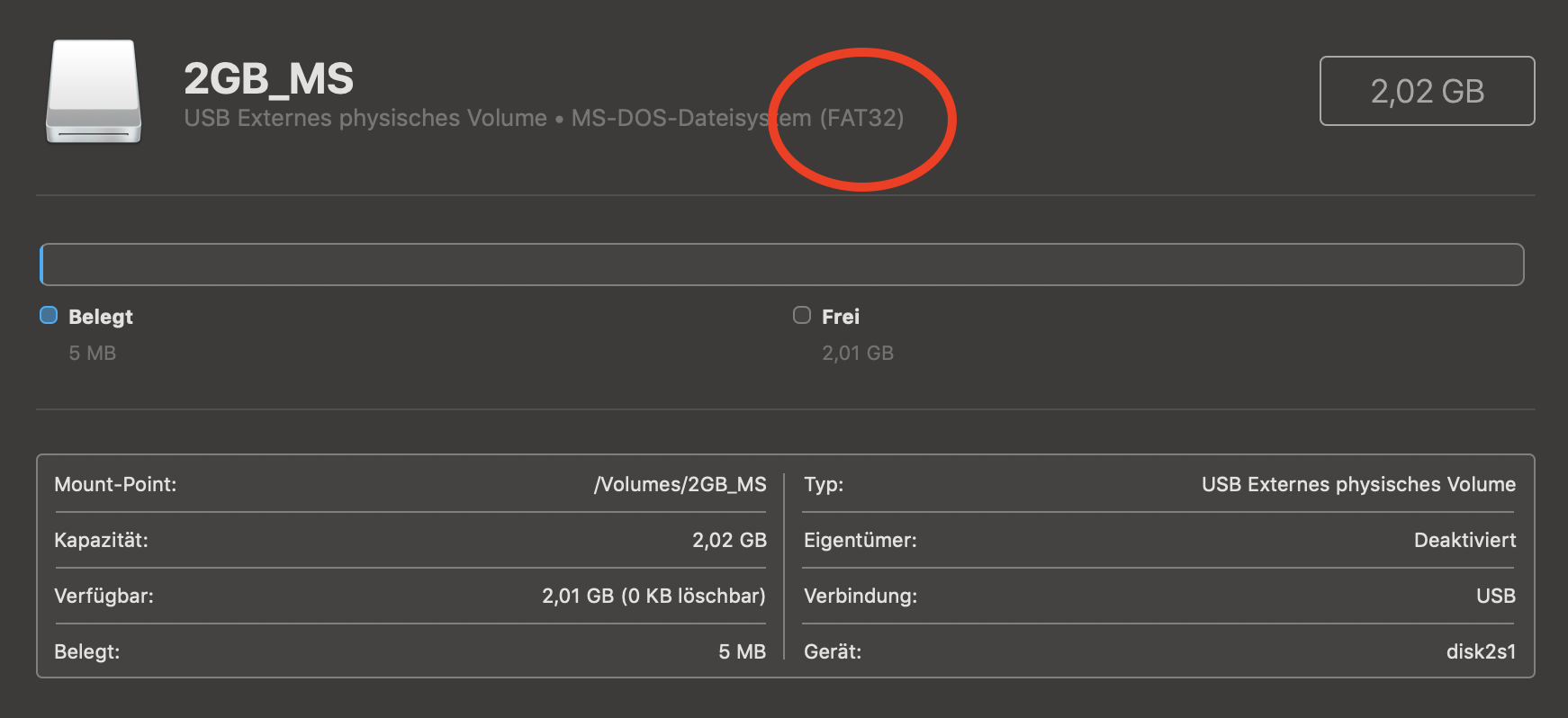
And, again, it was recognized correctly:
Writing was also no problem:
Testing with FAT32 and an 8GB Memory Stick
Of course, it is more interesting to test the driver with something bigger than 2 GB. So I ordered an 8GB Memory Stick and tested it:
Again, the stick was formatted with FAT32 and recognized - but only 3.5 GB of 8 GB. Like with the LifeDrive-128GB-Upgrade (see steps 18 and 19), this is only a display error. It should be possible to use the full 8GB.
The write test was done again and a picture was saved with the camera onto the stick - successfully.
To be sure that the full 8GB are usable, over 6GB of data was copied onto the stick.
Also a small MP3 file:
Even with over 75% used memory, the TH55 was still operational and recognized the MP3:
By the way: If the FAT32 driver was not installed and a FAT32-formatted stick was inserted, CardInfo doesn't recognize the stick, which looks like this:
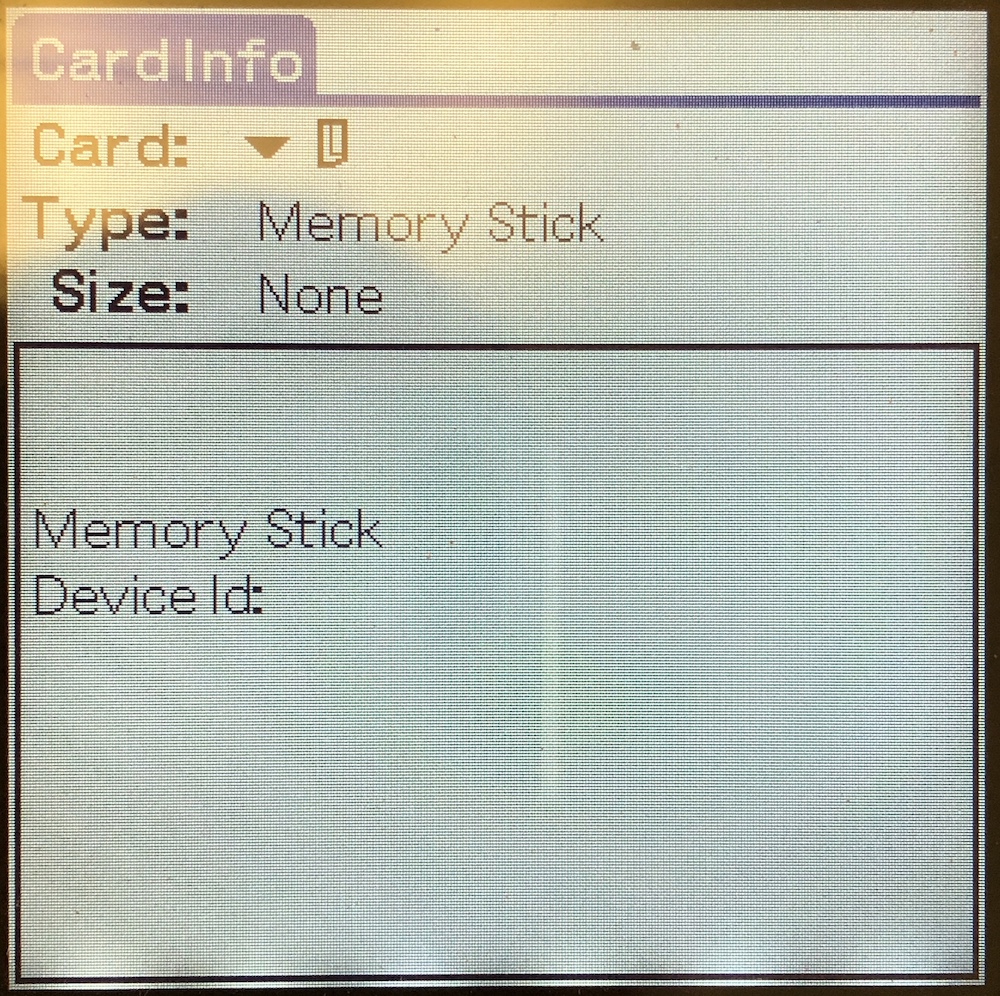
Dmitry's FAT32 driver also works with other CLIÉs besides the TH55, like the TJ35:
or the TG50, which is a Palm OS 5.0 device:
On all devices, the same display error regarding the memory size appears. But luckily, it is just a cosmetic error. There is at least one disadvantage of FAT32: it is slower than FAT16 if the "File Allocation Table" is bigger than 1MB. Especially on such small devices, like a PDA with relatively little CPU power, you can feel this. For example, when the card is inserted, the device needs a few seconds until it is available. MP3 players, such as the built-in "AudioPlayer," will hang (or take an extremely long time to load) when you try to play an MP3 file on a FAT32 stick. PocketTunes doesn't let you fast forward and rewind properly. Only the AeroPlayer worked fine.
Now it would, of course, be extremely interesting to know whether the latest Sony Memory Stick Pro-HG also works in Palm OS 5 CLIÉs. Because these are available with up to 32GB, but that would be something for another article.
Pushing the Limit Even Further
After posting this article on Reddit, user "prestelpirate" was able to successfully test a Sony Memory Stick Pro-HG in a Sony Clié TJ25 or TJ35. They were also able to successfully test a MicroSD-to-Duo-Adapter: Behold the horror.
In the meantime, I was able to confirm this test. Besides a white dual-slot adapter, there is also a black single-slot adapter for using MicroSD cards as Memory Sticks (Duo). Both adapters only work with non-HHE devices! The Sony Clié UX40/UX50, TH55, and VZ90 have a "Sony Handheld Engine" processor, which does not handle the MicroSD/Duo-Adapter very well. So these devices only work with real Memory Sticks. All other CLIÉs with Palm OS 5 had no problems with these adapters. (Tested with a TG50, NX73V, NZ90, and TJ35.)
I successfully tested a 32GB MicroSDHC card in the black single-slot adapter and even two 32GB MicroSDHC cards in the white dual-slot adapter.
Note: If you are using the white dual-slot adapter, you have to format both SD cards as FAT32 in the adapter! If you format the cards one by one and put them in the adapter afterward, only slot 1 is recognized! However, it is possible to use different sizes in both slots. (Tested successfully with a 16GB and a 32GB MicroSD card.) Whether the Memory Stick Pro-HG works with HHE devices was not covered by the tests.
Conclusion: MicroSD cards (SDHC) with up to 32 GB (for each card in the dual-slot adapter, 64GB in total, or one single 32 GB card in the single-slot adapter) work in non-HHE devices. SDXC cards, at least with 128 GB, do not work (neither in the dual-slot adapter nor in the single-slot adapter).